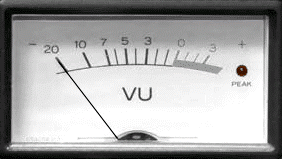FREQUENTLY ASKED QUESTIONS
Question 1
What radio frequencies do you broadcast on?
Answer
Sorry but we don't. We're an internet-only station which means you'll need an internet connection to listen to us. We'd love to be on the AM and FM bands but it's simply too expensive, our coverage would be minimal and the law would require us to broadcast station IDs regularly. There are dozens of ways to listen in. They are:
- Via our app
- Via one of the 4 players on the Sleep Radio website. Click here to listen.
- Via any of the 50 or so internet radio directories that list and carry our audio feed. You'll find them here.
Question 2
What devices do I need to listen to Sleep Radio with?
Answer
Ideally, a tablet or smartphone with internet connectivity as they're relatively small and easy to take to bed with you. Even if you don't have one, there are plenty of cheap Android smartphones available for purchase and you don't even need a call plan or even a SIM card to listen in to us. It'll connect to your home wi-fi without these. If you sleep alone then it may be possible for you to connect your device with a bluetooth speaker without the need to wear headphones. Alternatively, a laptop or computer will do the trick. If you share your bed we recommend you invest in a pair of SleepPhones. They're wireless bluetooth headphones in a VERY comfortable headband that are way better than bulky headphones or annoying earbuds that can fall out at night. They connect wirelessly via bluetooth to your smartphone or tablet. Sleep Radio listeners get US$5.00 off SleepPhones when you spend US$39 or more by using the coupon code SLEEPRADIO. Click here to order yours.
Question 3
How much data does listening to Sleep Radio use?
Answer
We broadcast a 128kps signal which equates to just over 1mb per minute or 60mb per hour meaning that 1gb would be used by about 16.6 hours of continuous streaming.
Question 4
Why does the app have a 17+ age restriction on it?
Answer
Because our app requires unrestricted access to the internet, we're required to have this rating. It's just a condition that Google Play and the Apple stores have. The content of our app and our music is suitable for anyone of any age.
Question 5
OK I've got a suitable device but how do I listen in?
Answer
You help us HEAPS when you download and use our app as doing so supports us financially. There's also 4 players on our Online Player page. We're also listed on over 50 radio directories where you can live stream our station. The advantage of using our app is this is that it's easier to listen in and it comes with a really cool wake up timer.
Question 6
How is Sleep Radio funded?
Answer
My wife and I fund the station personally with a little bit of help from online donations and our app's listeners. We get no income from advertisements because we just won't entertain the thought of having on-air advertisements on our station. If you'd like to help Sleep Radio help you, you can make a donation of any amount (no matter how small) via our donations page. We do have an annual on-air appeal in January each year but it doesn't come anywhere near meeting our broadcasting costs. All help is gratefully appreciated. Thanks, John
Question 7
How can I get my music compositions on Sleep Radio?
Answer
We play only slow, downbeat and non-vocal ambient and new age music. If you're an artist who'd like to have your music played on our station, please contact us. We'd love to have a listen with a view to featuring your tracks. The advantage for you is that if your mp3 files are encoded with ID3 tags that incorporate track names, album names, artist, artwork and website sales urls, listeners can click through to purchase your work from our website. There is free software such as mp3Tag which can help you do this. Please note that we don't (and simply can't afford to) pay for music submitted and played.
Question 8
I've tried listening to Sleep Radio but I still can't get to sleep. Is there anything else I can do?
Answer
Sleep Radio doesn't work for everyone. That's a fact. Having said this, there's a heap of sleeping tips on our app and our website. We don't claim to be sleep experts and don't give any other sort of advice apart from what's on our app and our website. If symptoms persist, we highly recommend you consult a health professional.
Question 9
Can I advertise on Sleep Radio?
Answer
Only on our website, not on-air. As at November 2019 we have over 58,000 unique listeners in 190 countries who visit this site hundreds of times a day. For details on how to advertise with us, click here.
Question 10
I can't hear Sleep Radio anymore. How come?
Answer
There are a number of reasons connected with this including your internet settings on your device but the most common reason is that your IP address has been either disconnected or banned from our server for:
-
Ripping (recording) our stream or
-
You've been using one of our audio streams in your business without our specific consent.
-
You've been listening to our app's audio stream on a device that's not our app.
If you think our server may have banned you for being connected for one of the above reasons and you want us to reconnect you, you'll need to contact us and provide your name, email address, your location (town / city / country), your IP address and your reason(s) for being connected for so long. If you don't know your IP address, you can find it here.
It's also possible that you could be trying to connect to one of our old, now disused streams.
Question 11
I can't get Sleep Radio to play on my Roku player. How come?
Answer
Our station's server has been calibrated to block Roku devices. The reason for this is that the algorythms of Roku devices mislead our server and make it think that just one listener is connected multiple times giving us false listener statistics and numbers.
Question 12
I find the brightness on the screen when using the Sleep Radio app too bright. Can you fix this?
Answer
Unfortunately no, we can't. However, you can! Most smartphones and tablets will continue to play our app when you push the power button on your device just once to save your eyes and the charge on your device. Alternatively you can always just put your device face down although we acknowledge that this won't save your device's battery level. Lastly, there are a number of free ad-free (Android only) apps that act as a blue screen filter. You can check them out here. For IOS (Apple) devices, click here.
CAN'T SEE YOUR QUESTION HERE? PLEASE SEND US A MESSAGE WITH YOUR QUESTION AND WE'LL GET BACK TO YOU WITHIN 36 HOURS OF RECEIVING IT.